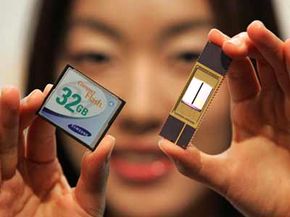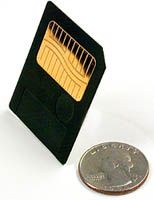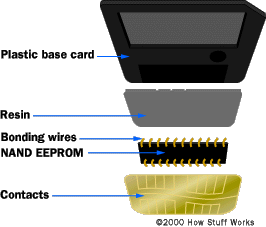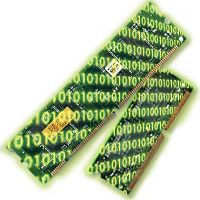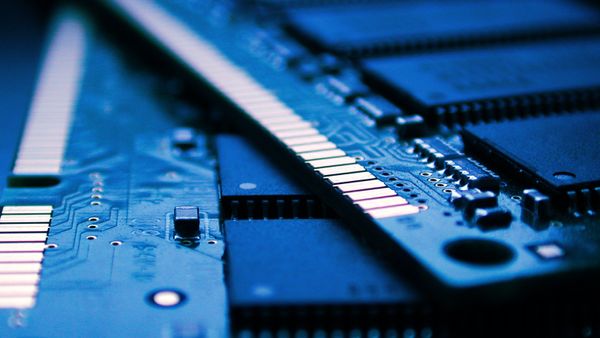We store and transfer all kinds of files on our computers -- digital photographs, music files, word processing documents, PDFs and countless other forms of media. But sometimes your computer's hard drive isn't exactly where you want your information. Whether you want to make backup copies of files that live off of your systems or if you worry about your security, portable storage devices that use a type of electronic memory called flash memory may be the right solution.
Electronic memory comes in a variety of forms to serve a variety of purposes. Flash memory is used for easy and fast information storage in computers, digital cameras and home video game consoles. It is used more like a hard drive than as RAM. In fact, flash memory is known as a solid state storage device, meaning there are no moving parts -- everything is electronic instead of mechanical.
Advertisement
Here are a few examples of flash memory:
- Your computer's BIOS chip
- CompactFlash (most often found in digital cameras)
- SmartMedia (most often found in digital cameras)
- Memory Stick (most often found in digital cameras)
- PCMCIA Type I and Type II memory cards (used as solid-state disks in laptops)
- Memory cards for video game consoles
Flash memory is a type of EEPROM chip, which stands for Electronically Erasable Programmable Read Only Memory. It has a grid of columns and rows with a cell that has two transistors at each intersection (see image below).
The two transistors are separated from each other by a thin oxide layer. One of the transistors is known as a floating gate, and the other one is the control gate. The floating gate's only link to the row, or wordline, is through the control gate. As long as this link is in place, the cell has a value of 1. To change the value to a 0 requires a curious process called Fowler-Nordheim tunneling.
In this article, we'll find out how Flash memory works and look at some of the forms it takes and types of devices that use it. Next, we'll talk more about tunneling.
Advertisement